Simplify your list processing with predefined number ranges.
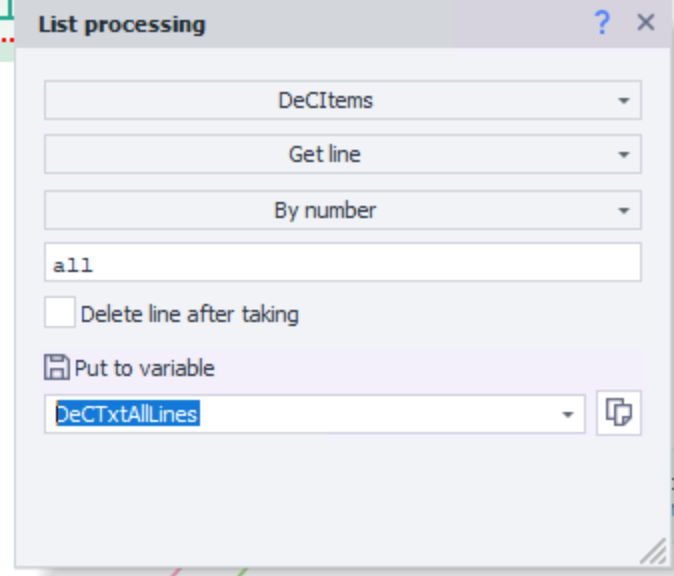
When to Use Ranges
- To extract specific lines like 1st and 3rd
- To get the last line without knowing the total count
- To retrieve random lines
- To select multiple lines from a specific interval
- To fetch even or odd lines
Extracting Specific Ranges
To extract lines 5 to 7, write “4-6” (numeration starts at 0). Separate multiple ranges using ; or , Example: “10-15;7;22-34”
Extracting Random Lines
Use “random” to fetch a random line. Example: “random1(1,12-15,35-end)” for one random line. Example: “random15(1,12-15,35-end)” for 15 random lines.
Extracting All Lines
Use “all” to retrieve all lines from the file. Example: “10-end” extracts from the 11th line to the end.
Excluding Ranges
Exclude specific lines using “end-5” to exclude the last 5 lines. Example: “random1(0-(end-5))”
Extracting Even Lines
Use “even” to select only even lines. Example: “even1(1,12-15,35-end)” for the first even line. Example: “even15(1,12-15,35-end)” for the first 5 even lines. Example: “evenAll(1,12-15,35-end)” for all even lines.
Extracting Odd Lines
Use “odd” to select only odd lines. Example: “odd1(1,12-15,35-end)” for the first odd line. Example: “odd15(1,12-15,35-end)” for the first 5 odd lines. Example: “oddAll(1,12-15,35-end)” for all odd lines.
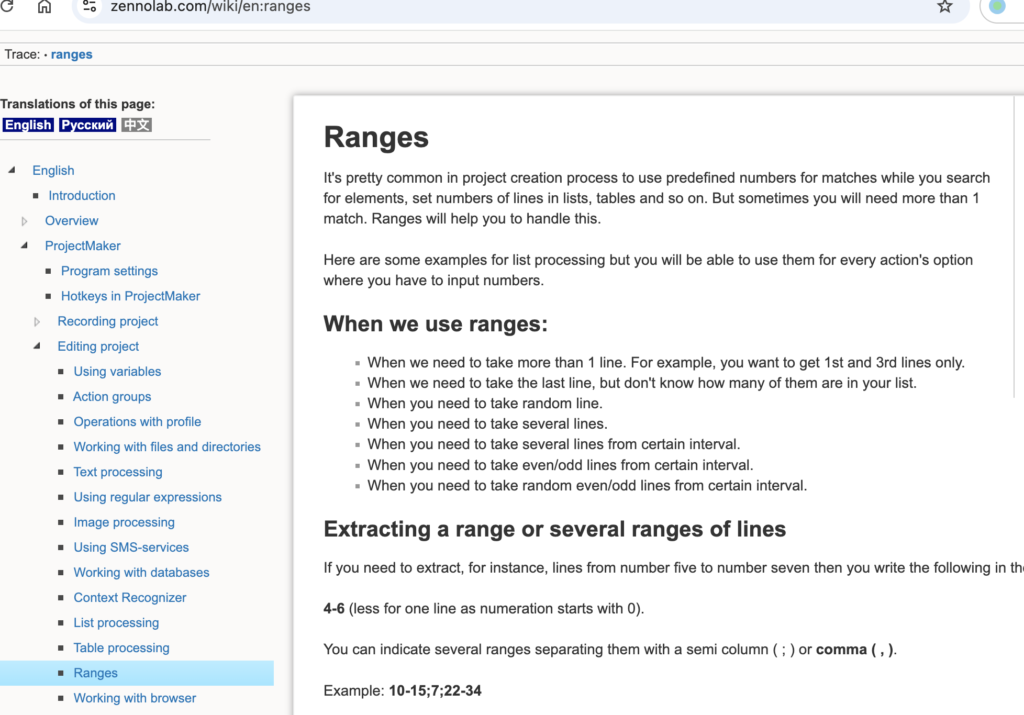
Visit this URL to get more information: https://zennolab.com/wiki/en:ranges
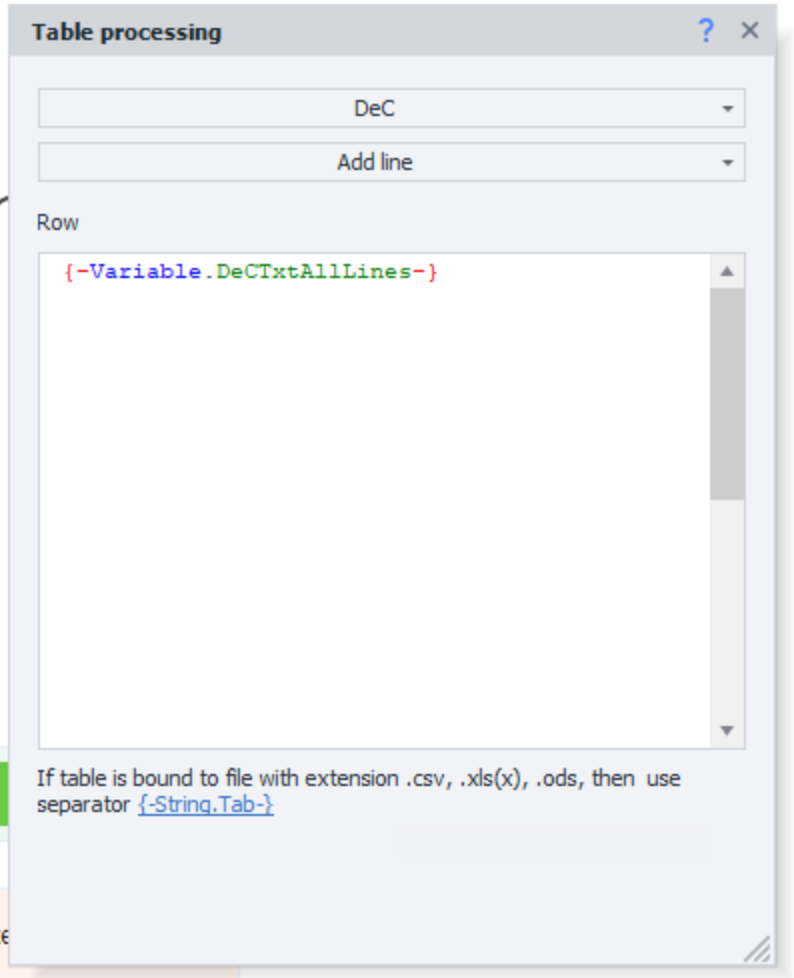
We can then add the content of the txt into another table.